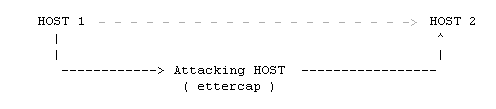Creating Your Own Custom Ubuntu 7.10 Or Linux Mint 4.0 Live-CD With Remastersys
This guide shows how you can create a Live-CD from your Ubuntu Gutsy
Gibbon or Linux Mint 4.0 system with a tool called remastersys.
Remastersys is available in the Linux Mint romeo
repository. You can customize your Ubuntu/Linux Mint system and then
let remastersys create an iso image of it which you can then burn onto
a CD/DVD.