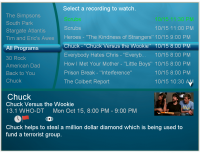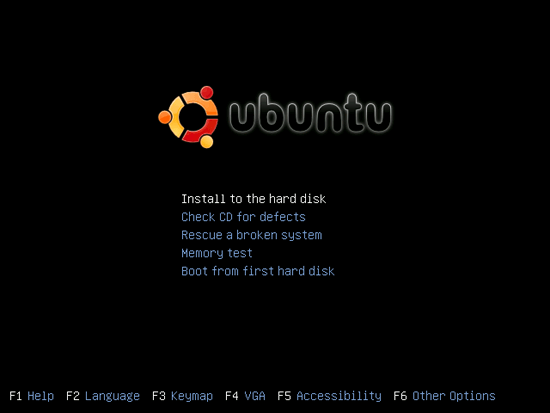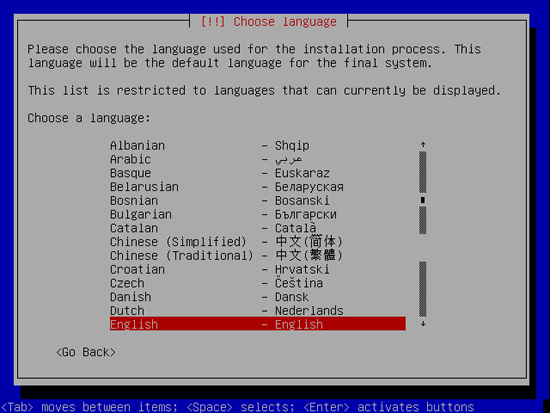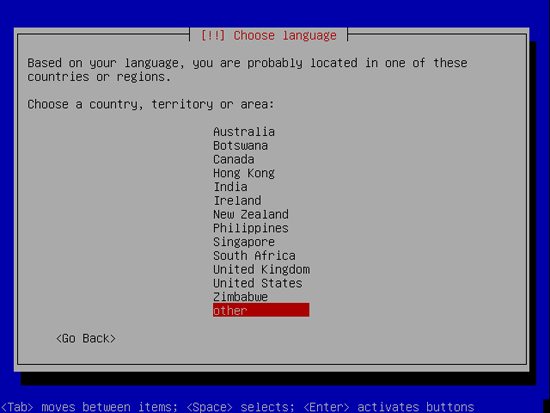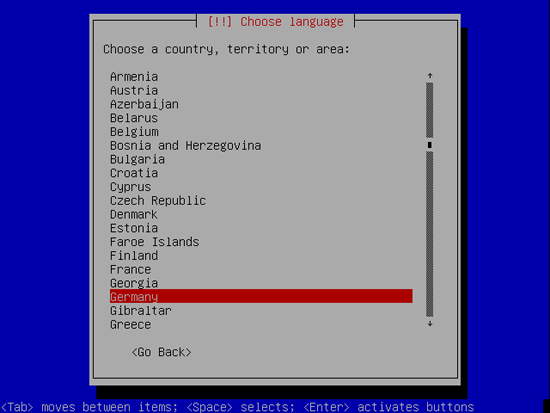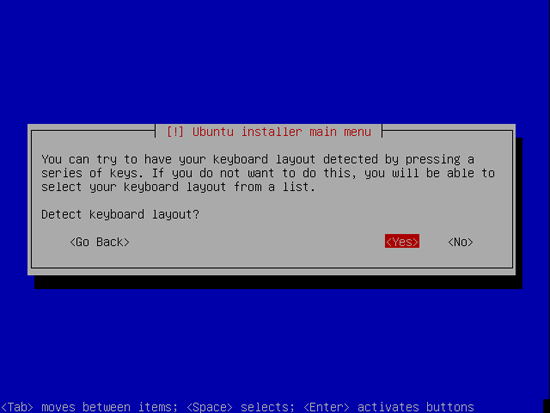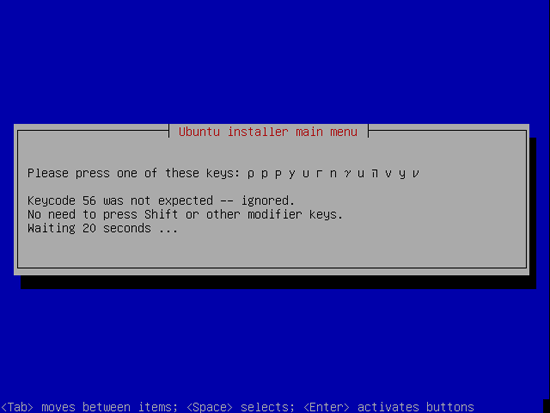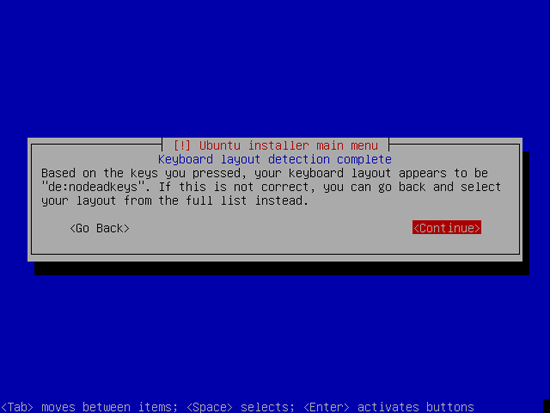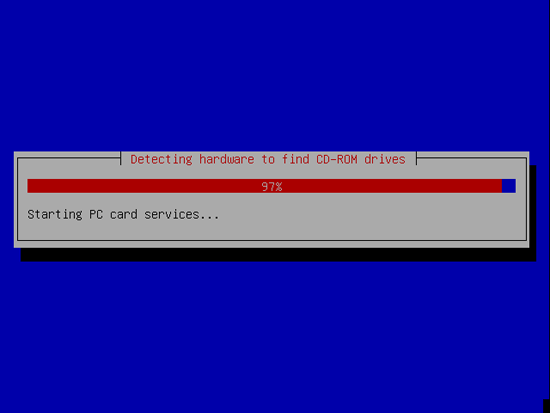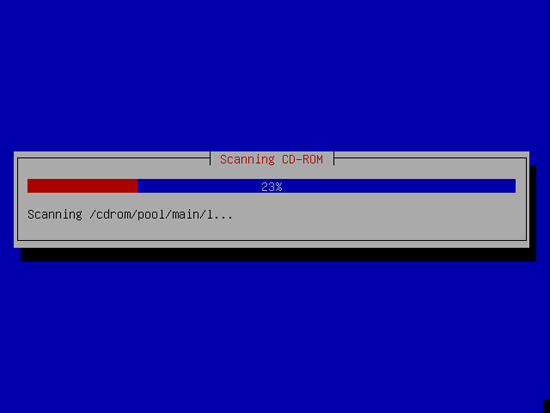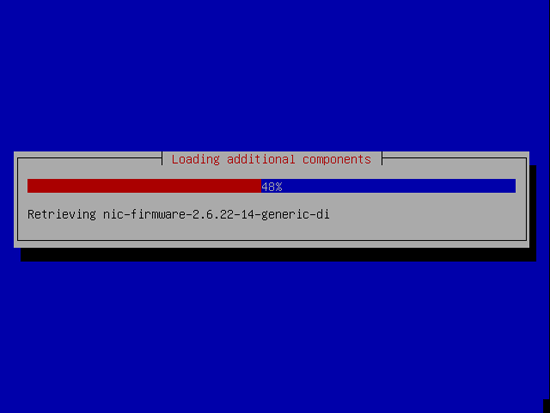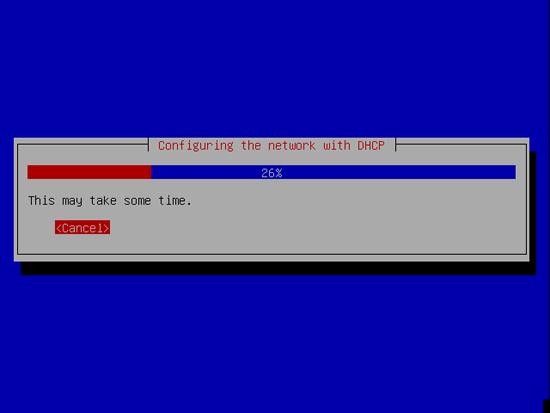Version 1.0
Author: Falko Timme <ft [at] falkotimme [dot] com>
Last edited 01/18/2008
This guide explains how you can install Apple’s Safari browser on Ubuntu 7.10. As there is no Linux version of Safari, we will run it under Wine. We will use a tool called PlayOnLinux to install Safari under Wine. With PlayOnLinux you can install lots of Windows games and some Windows applications (such as Office 2003, IE6, MS Money, etc.) on Linux. Installing Safari on Linux is good for people such as web designers who have switched to Linux but still need to test their web sites in other browsers.
I do not issue any guarantee that this will work for you!
1 Installing PlayOnLinux
Open Firefox and go to http://www.playonlinux.com/en/download.html. Click on the link reading Click here for the .deb package:
In the Firefox download dialogue, select Open with GDebi Package Installer (default):