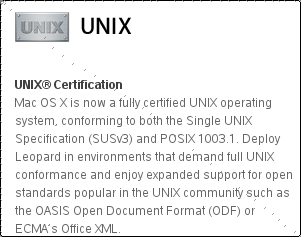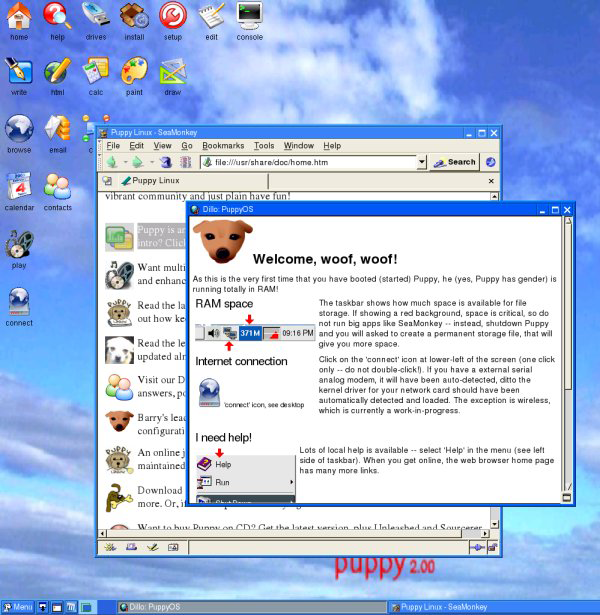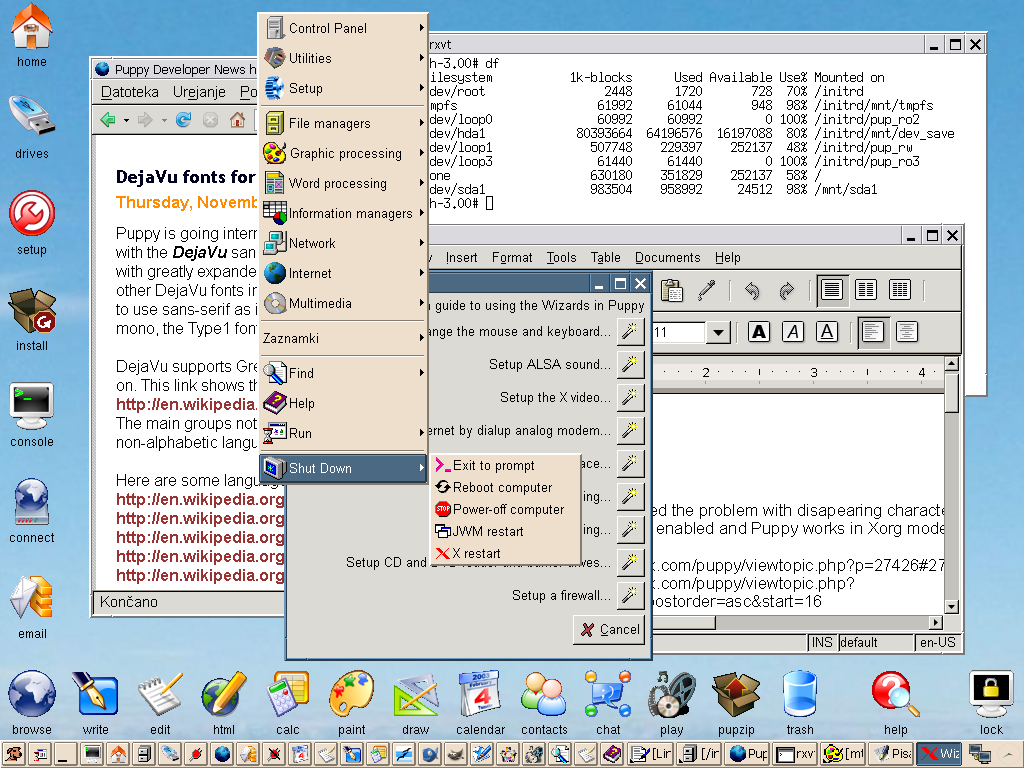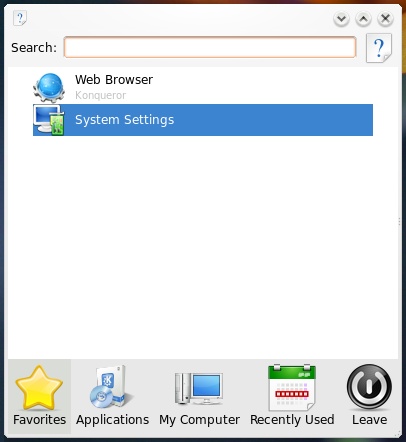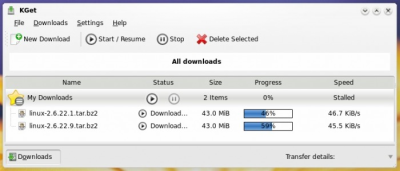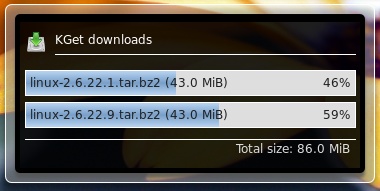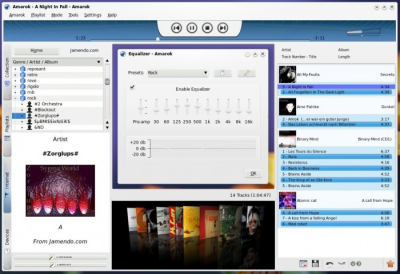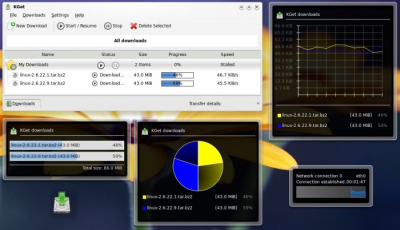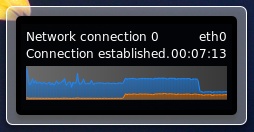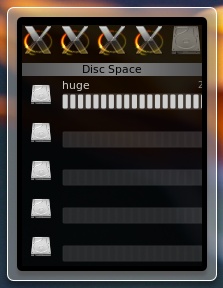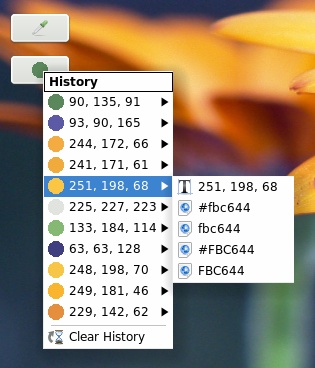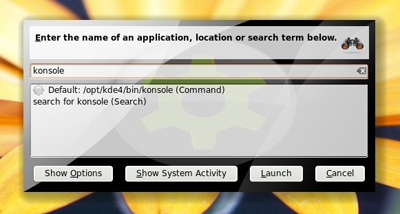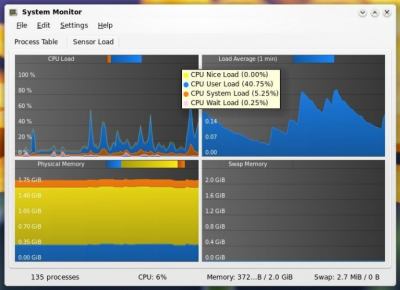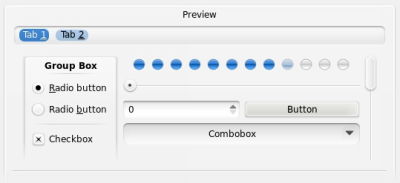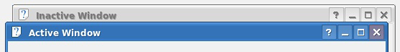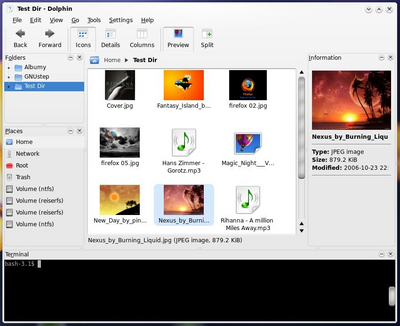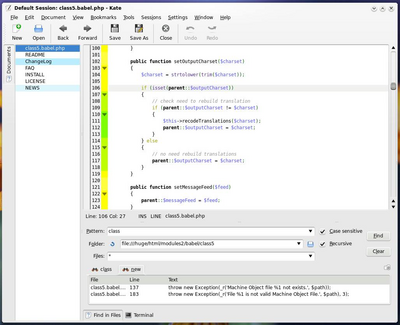An easy to read, accurate and in plain language guide to the linux operating system.

Preface
Some of my readers today will be aware of a beautiful operating system that goes by the name of Linux. For those who are not already familiar, here is a brief introduction: Linux is a free open-source alternative to Windows and Macintosh. Based off of Unix, Linus Torvalds laid the framework for the kernel many years ago and then made the source code open to all. He still works on the kernel today, but he’s not alone; millions of programmers around the world work to improve Linux with their free time. They’ve worked hard to bring Linux to maturity, and as of the past couple years, it has reached a mature stage where the average computer user is more than capable of using it. In other words, you no longer need to know how a computer works or how to program in order for Linux to be useful to you.
So why am I bringing up this topic? Quite frankly, there aren’t enough Linux users accessing TechwareLabs, and I believe this needs to change.