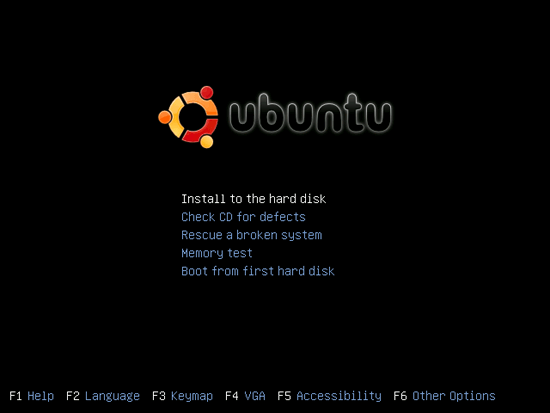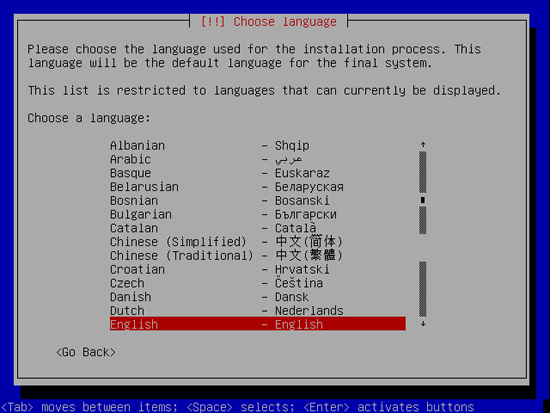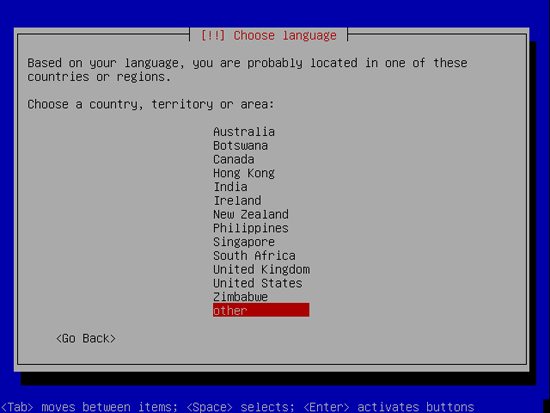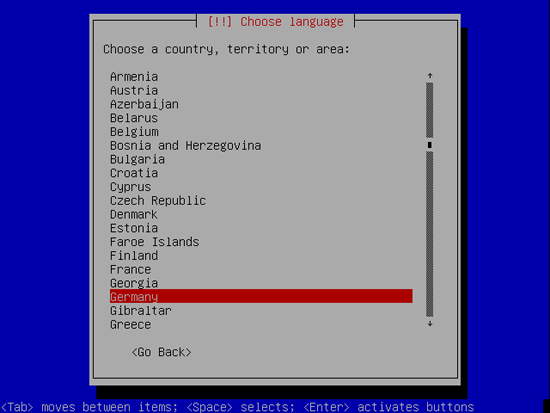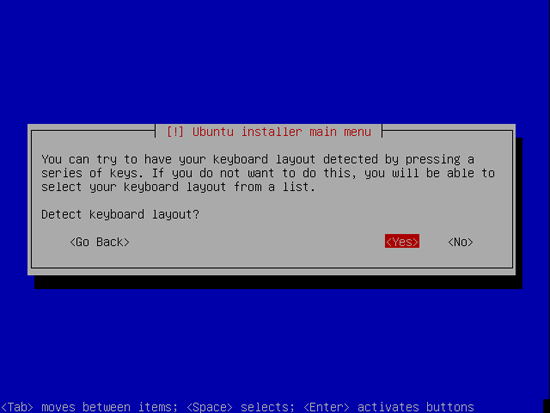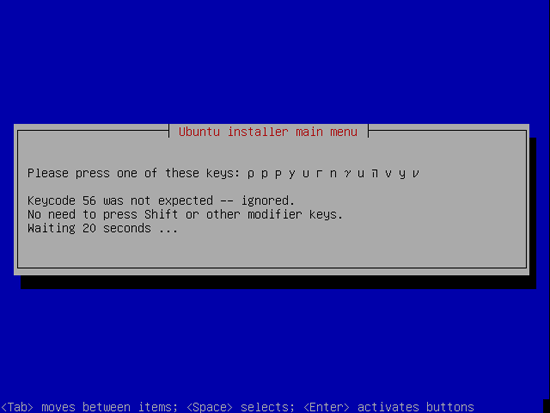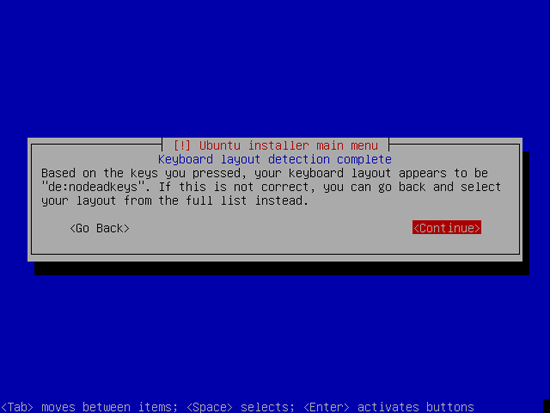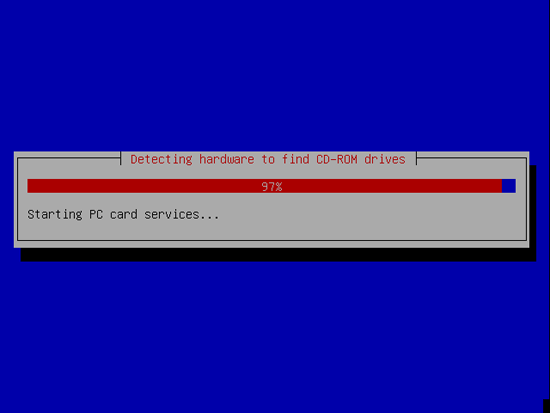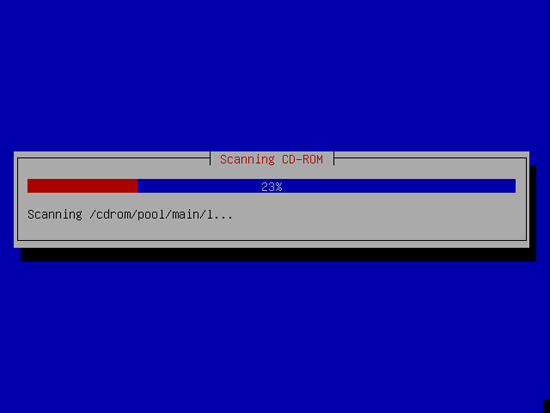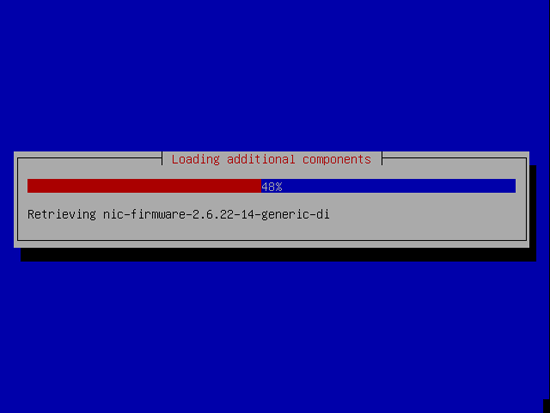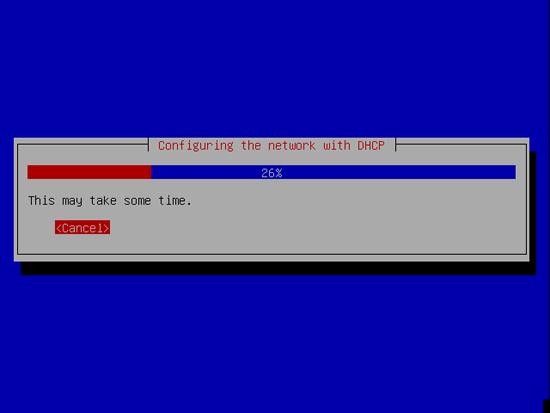bold writing are command that you need to enter
red letting are command that you need to issue as root
-
click on Computer > More Applications > YaST
-
Put in root password for YaST
-
Scroll down until you see Software Management and single click on it
-
Check for the following software. If you don’t have it installed, install it
-
kernel-source
-
gcc
-
gcc-c++
-
make (This is most likely already installed, but just to double check)
-