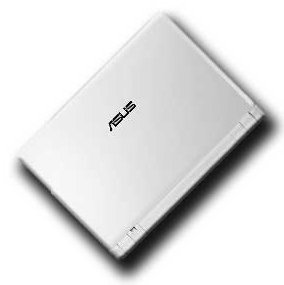 The Asus Eee PC 701 4G is the new affordable ultraportable notebook that’s bound to be on many consumer’s Christmas wishlist this year. Retailing for somewhere between $299 and $399, the Eee PC isn’t exactly a workhorse, but it will do just about every basic task you’d need from a laptop. Our initial hands-on actually proves it does more than we expected.
The Asus Eee PC 701 4G is the new affordable ultraportable notebook that’s bound to be on many consumer’s Christmas wishlist this year. Retailing for somewhere between $299 and $399, the Eee PC isn’t exactly a workhorse, but it will do just about every basic task you’d need from a laptop. Our initial hands-on actually proves it does more than we expected.
First, the specs for the review unit we have on hand, which is the Eee PC 701 4G:
- Processor: Intel Celeron M ULV 900MHz
- Storage: 4GB of Flash-based storage (SSD)
- Memory: 512MB of DDR2 RAM (667MHz)
- OS: Xandros Linux (Asus customized)
- Screen: 7-inch screen with 800 x 480 resolution
- Ports: 3 USB 2.0, 1 VGA monitor out, headphone jack, microphone input, SD card reader (SDHC compatible), Kensington lock slot, Ethernet 10/100
- Webcam (0.3 MP)
- Battery: 4-cell 5200 mAh 7.4V Li-Ion (rated at 3.5 hours)
- Wireless: 802.11b/g Atheros
- Input: Keyboard and Touchpad
- Weight: approximately 2 lbs with battery, 2.5 lbs travel weight with AC adapter.





Asus teamed up with Xandros to develop a customized version of the Linux operating system for the new Eee PC, running KDE environment. Microsoft Windows requires a significant amount of storage space on the tiny 4GB SSD, and the added cost from installing genuine Windows would have added to the final retail price of the Eee PC. Xandros developed a point-and-click user interface that looks and acts similar to Windows … but easier. But Asus did recently announced that they are teaming up with Microsoft to release a version of the Eee PC that will come preloaded with Windows in 2008.

A view of the “Internet” tab displayed after startup
The Asus Eee PC comes preloaded with more than 40 applications for everything from work and email to listening to music and watching movies. Unlike the many free applications that come preinstalled on Windows-based computers, almost none of the applications on the Eee PC can be considered “bloatware.†In fact, almost every application on this notebook is both useful and easy to use.

The “Work” tab

The “Learn” tab

The “Play” tab
Click on the “Web†icon and the Firefox web browser opens. Click on the “Documents,†“Spreadsheets,†or “Presentations†icons and the Open Office application (compatible with Microsoft Office) opens so you don’t have to purchase additional office software. Click on any standard movie file and the video plays in either the Media Player application or inside Firefox … you don’t need to spend hours searching for video plugins and codecs, the movies just play. Don’t waste time downloading iTunes. Just plug in your iPod and the Music Manager detects the music player and begins importing the songs.
The point is that the Eee PC just works. We only wish we could say the same thing about the many Windows-based notebooks we review.

The “Settings” tab
Linux Review
More reviews can be found here. Here’s a look at other configurations of the 701 in the Eee PC lineup:
| Model |
Eee PC 8G | Eee PC 4G | Eee PC 4G Surf | Eee PC 2G Surf |
| Display |
7″ | 7″ |
7″ |
7″ |
| Operating System |
Linux Windows XP Comp. |
Linux Windows XP Comp. |
Linux Windows XP Comp. |
Linux Windows XP Comp. |
| Ethernet Connection |
Yes | Yes | Yes | Yes |
| WLAN | Yes |
Yes | Yes |
Yes |
| Memory | 1GB DDR2 |
512MB DDR2 | 512MB DDR2 |
256MB DDR2 |
| Solid State Disk Size |
8GB | 4GB | 4GB |
2GB |
| Camera | Yes | Yes | No | No |
| Audio | Hi-Def Stereo Spk/Mic |
Hi-Def Stereo Spk/Mic |
Hi-Def Stereo Spk/Mic |
Hi-Def Stereo Spk/Mic |
| Battery | 4 Cells 5200mAh/3.5hrs |
4 Cells 5200mAh/3.5hrs |
4 Cells 4400mAh/2.8hrs |
4 Cells 4400mAh/2.8hrs |
| Weight | .92kg | .92kg |
.92kg |
.92kg |
| Eee PC 4G | $399 | with 512MB memory and 4G flash drive and built-in camera |
| Eee PC 4G Surf | $349 | with 256MB memory and 4G flash drive and built-in camera |
| Eee PC 2G Surf | $299 | with 256MB memory and 2G flash drive |
The Eee PC might have a weird name, but it’s one of the few products that lives up to the marketing hype. This notebook truly is “easy to learn, easy to work, and easy to play.†Eee PC is the single most impressive notebook priced below $400. The technical specs might look sub par, but the usability and overall performance of the Eee PC rivals notebooks costing several thousand dollars more.


Really impressed! Everything is very open and very clear clarification of issues. It contains truly facts. Your website is very valuable. Thanks for sharing.