“This release is not just a revolution for us in Linux, but a revolution for the Skype world at large. No longer are we, the people of Linux, prevented from socialising in the same way as our peers.”
The time has come at last, one of the long awaited features – for video has arrived to Skype for Linux.
Apart from the bug fixes and improvements, following are the video features that comes with Skype 2.0.0.13 for Linux Beta: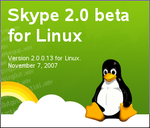
- feature: Video.
- feature: Option to automatically answer incoming calls (under Options -> Privacy).
- feature: Use user’s desktop locale if a locale hasn’t been set in client.
- video feature: Video Devices options dialog.
- video feature: Video Accept/Decline dialog.
- video feature: Full-screen video.
- video feature: Double-clicking on video window toggles full-screen video.
- video feature: Double-clicking on video preview in Options dialog will reveal full-screen myself preview.
Just in case you face problem with latest beta build, here is a list of known issues:
- Using uvc webcam driver with new Logitech cameras can cause a split video effect which does not recover until you restart video.
- Using uvc webcam driver with ATi fglrx graphics card driver results in a memory leak and potential crash currently.
- gspca webcam driver can crash sometimes during webcam initialisation (which can also happen during the call).
- Using a display driver with only a single Xv port means you can only see video in one direction currently.
- Using a display driver with no Xv support will not work at all.
- ATi fglrx driver versions before 8.42.3 may crash your X server and lock up video during the call.
- ATi fglrx driver version 8.42.3 may crash your X server and lock up video at the beginning of the call.
Notice the last two issues listed, if you are an ATI video card user, as myself. I still have not updated my driver to 8.42 (using 8.40 and waiting for next 8.43). I easily installed the latest beta on my openSUSE 10.3 and it did enable video with one expection:
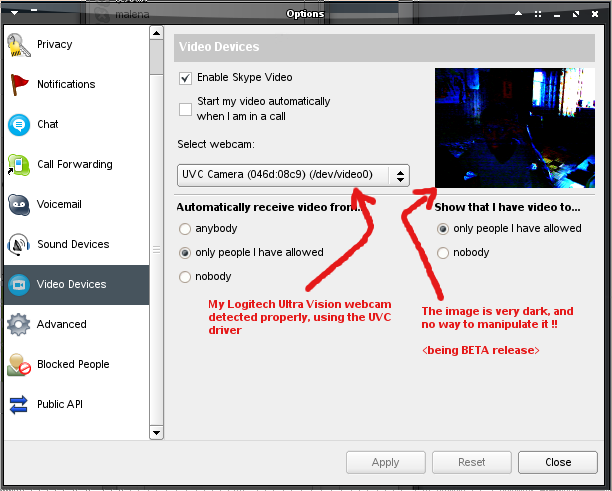
Being a beta release we understand that we will face problems and bugs. Skype 2 for Linux is very promising and hope it will hit final soon, with few more tweaks (including a way to adjust brightness/contrast/etc. in video options menu). Grab your copy of the latest beta from here.