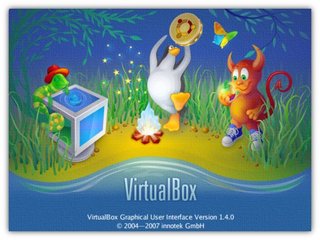 If you’re like most people, you probably named VMware or Xen first. Many of you probably know of one or more of the following: Parallels, QEMU, KVM, Virtuozzo and OpenVZ. However, few of you probably know about VirtualBox. And chances are if you know about VirtualBox 1.502, you’re already running it because it manages the trifecta of being good, free and, sort of, open source.
If you’re like most people, you probably named VMware or Xen first. Many of you probably know of one or more of the following: Parallels, QEMU, KVM, Virtuozzo and OpenVZ. However, few of you probably know about VirtualBox. And chances are if you know about VirtualBox 1.502, you’re already running it because it manages the trifecta of being good, free and, sort of, open source.
Sort of? Here’s how it works. InnoTek, a software company in Stuttgart, Germany, has released both a proprietary and a GPLv2 open-source version of the program. The VirtualBox OSE (open-source edition) has a subset of the features of the proprietary version.
VirtualBox OSE is not crippleware. It’s as full-powered a virtualization program as you’ll find today. What it’s missing are additional features, not basic functionality. You can also use the proprietary version, without charge for personal and educational use and to evaluate it for possible business purchase.
The free, but proprietary, edition gives you a built-in RDP (Remote Desktop Protocol) server and USB port support. It also offers, to the best of my knowledge, the unique ability to use RDP to access remote USB devices from a local VM (virtual machine) and use local USB devices on a remote VM. It also supports the use of iSCSI network drives for use as virtual hard drives.