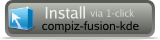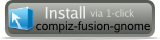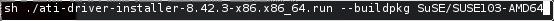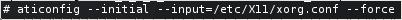Latest nightly build of Firefox 3 sports the much improved location bar autocomplete, that unlike Firefox 2 which only looked for web addresses in my history, this one looks on visited and bookmarked page titles and tags along with web addresses.
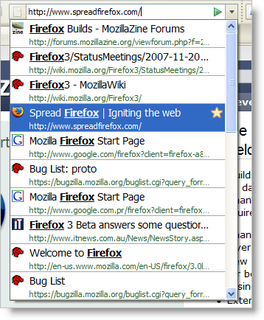
The autocomplete list now shows page titles and addresses in two different lines and colors. The top line has the website’s icon, title name and a star (if the site is bookmarked by you). The second line is much smaller and has the URL of the website. As you type the matching portions of the title and URL are highlighted and underlined so that you can easily tell what matches.
Personally, I really liked the multi-line approach to the Location Bar, and if I am not mistaken it is the first browser to have this (maybe Opera has it).
 The KDE Release Team has decided to release KDE 4.0 this coming January. The release was originally planned for mid-December. The KDE developers want to solve a couple of essential issues before releasing. Having solved some of those issues, among which were glitches in the visual appearance, and in Konqueror, the KDE community hopes to have a KDE 4.0 that will live up to the high expectations for it. Read on for more details.
The KDE Release Team has decided to release KDE 4.0 this coming January. The release was originally planned for mid-December. The KDE developers want to solve a couple of essential issues before releasing. Having solved some of those issues, among which were glitches in the visual appearance, and in Konqueror, the KDE community hopes to have a KDE 4.0 that will live up to the high expectations for it. Read on for more details.
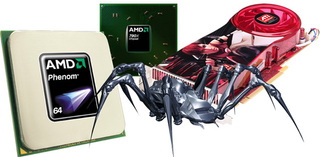

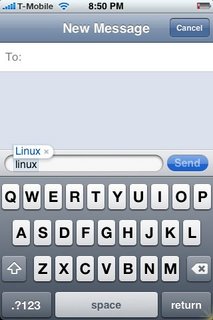

 According to Mozilla’s blurb: “Firefox 3 Beta 1 is based on the new Gecko 1.9 Web rendering platform, which has been under development for the past 27 months and includes nearly 2 million lines of code changes, fixing more than 11,000 issues.” That means little to me. All I’m interested in is performance, reliability, look and feel. And from what I’ve seen so far, Firefox 3 Beta 1 succeeds spectacularly in all areas.
According to Mozilla’s blurb: “Firefox 3 Beta 1 is based on the new Gecko 1.9 Web rendering platform, which has been under development for the past 27 months and includes nearly 2 million lines of code changes, fixing more than 11,000 issues.” That means little to me. All I’m interested in is performance, reliability, look and feel. And from what I’ve seen so far, Firefox 3 Beta 1 succeeds spectacularly in all areas.
 With the introduction of driver 8.42, ATI has brought AIGLX support, that is indirect rendering for running Compiz Fusion. For the mean time I am going to set aside all my experience and thoughts on this issue, i.e. how good/bad AIGLX is with 8.42 drivers (as of writing this), and rather instruct you how to setup Compiz Fusion.
With the introduction of driver 8.42, ATI has brought AIGLX support, that is indirect rendering for running Compiz Fusion. For the mean time I am going to set aside all my experience and thoughts on this issue, i.e. how good/bad AIGLX is with 8.42 drivers (as of writing this), and rather instruct you how to setup Compiz Fusion.