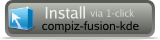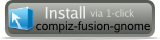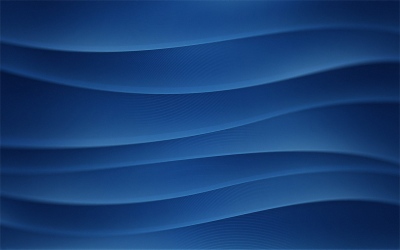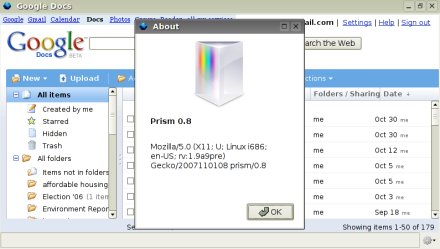Today is the Thanksgiving holiday in the US, and we’re enjoying the day off with our families. In fact, we’re enjoying it so much that we’re taking tomorrow too. That means a reduced posting schedule on our sites. We’ll be back to our regular schedule on Monday.
Category Archives: news
If you have a fondness for old arcade games and want to play them again, try the Multiple Arcade Machine Emulator (MAME), a free emulator that lets you recreate the look and feel of old arcade game systems in software. While it’s written for Windows, you can run this open source application under Linux.
 According to Mozilla’s blurb: “Firefox 3 Beta 1 is based on the new Gecko 1.9 Web rendering platform, which has been under development for the past 27 months and includes nearly 2 million lines of code changes, fixing more than 11,000 issues.” That means little to me. All I’m interested in is performance, reliability, look and feel. And from what I’ve seen so far, Firefox 3 Beta 1 succeeds spectacularly in all areas.
According to Mozilla’s blurb: “Firefox 3 Beta 1 is based on the new Gecko 1.9 Web rendering platform, which has been under development for the past 27 months and includes nearly 2 million lines of code changes, fixing more than 11,000 issues.” That means little to me. All I’m interested in is performance, reliability, look and feel. And from what I’ve seen so far, Firefox 3 Beta 1 succeeds spectacularly in all areas.
Upon loading the new beta release for the first time, one thing that impressed me, aside from its blinding speed, was that Mozilla has not attempted to fiddle with the look and feel of the interface. There are changes to be sure, but if you weren’t looking for them, you could easily believe you were running the previous version.
However, the differences are there, such as the one click “bookmark this page” star icon in the location bar, the download manager in the tools menu, the site identification icon also in the location bar, the ability to save tabs (very handy when you need to quit Firefox), the ability to add tags to bookmarks for later sorting, page zooming and many more new features.
From Mozilla, just to let you know:
“We do not recommend that anyone other than developers and testers download the Firefox 3 Beta 1 milestone release,” outlined Mozilla interface designer Mike Beltzner in a note posted onto Mozilla Corp’s development centre. “It is intended for testing purposes only.”
Also check out another article: Firefox 3 Beta 1 — Packed With New Features And Rock Solid
Notice: This is an UPDATE post to the original post, though back then it was running Compiz Fusion using Xgl.

 With the introduction of driver 8.42, ATI has brought AIGLX support, that is indirect rendering for running Compiz Fusion. For the mean time I am going to set aside all my experience and thoughts on this issue, i.e. how good/bad AIGLX is with 8.42 drivers (as of writing this), and rather instruct you how to setup Compiz Fusion.
With the introduction of driver 8.42, ATI has brought AIGLX support, that is indirect rendering for running Compiz Fusion. For the mean time I am going to set aside all my experience and thoughts on this issue, i.e. how good/bad AIGLX is with 8.42 drivers (as of writing this), and rather instruct you how to setup Compiz Fusion.
IMPORTANT: Please check for any UPDATES at the end of this blog before continuing.
Before we start I hope that you understand that we need to have a properly working ATI driver. If you haven’t done so yet then head to openSUSE 10.3: AMD/ATI Drivers 8.42+ Installation before continuing.
Once the ATI drivers have been setup, we need to modify, or rather tweak, the xorg.conf file. You will find this file in /etx/X11/ folder. Open file with any editor and insert the following in the file:
1. Under Section “ServerFlags” add:
Option “RENDER” “true”
Option “Composite” “Enable”

2. At the end of the file add the following:
Section “Extensions”
Option “DAMAGE” “true”
Option “RENDER” “true”
Option “Composite” “Enable”
EndSection

These are fundamental and necessary for desktop acceleration. The only one not really needed is the RENDER, but if you want 3d hardware rendering you need to add it, as this will definitely speed up the 3D desktop.
3. Apart from these, you can also add the following in your xorg.conf file, under Section “Device”. Though I think this is not necessary, adding this should resolve few problems you might face.
Option “HWCursor” “On”
Option “CapabilitiesEx” “0×00000000″
Option “XAANoOffscreenPixmaps” “true”
Option “mtrr” “off”
Option “no_accel” “no”
Option “BlockSignalsOnLock” “on”
Option “KernelModuleParm” “locked-userpages=0″
Option “UseFastTLS” “0″
Option “RenderAccel” “true”
Option “AllowGLXWithComposite” “true”

(notice that I have Device Identifier as “aticonfig-Device[0]”, reason being that while installing driver I didn’t use sax2 command, but the aticonfig –initial –input command).
4. After we are done with xorg.conf file, we’ll need to modify compiz-manager file, which you will find in /usr/bin/ folder. Add the fglrx string under WHITELIST section:

5. Last step will be to let Compiz use ATI’s LibGL (actually not exactly sure what exact functions are here). For this just run the following command, otherwise your Compiz Fusion will not get executed when logging to your desktop. If you have 64-bit version, like myself, then run both the command:
mv /usr/lib/libIndirectGL.so.1.2 /usr/lib/libIndirectGL.so.1.2.old
mv /usr/lib64/libIndirectGL.so.1.2 /usr/lib64/libIndirectGL.so.1.2.old

6. Now to installing main packages, which 1-click will handle and do all the work for you. You will need internet connection for this as this will download and install all the required packages. Click on one of the buttons, corresponding to what you are running:
That’s it. Hopefully all went smoothlly and you will be running Compiz Fusion on your next log-in/reboot. Here is a snapshot of fusion-icon showing that Compiz Fusion is running using indirect rendering. Also a small video made through phone built-in camera:

Running Benchmark plug-in I get the following (unfortunately don’t remember what I got with 8.40 + Xgl):

For tips and troubleshooting, refer to my original post. That’s it.
22.10.07: As of writing this, the combination of latest driver’s (ATI 8.42) AIGLX and Compiz Fusion is not what we expect, i.e. slow performance, bugs and unfortunately no Video !!! For the time being the combination of older 8.40.8.41 with Xgl is much better option. The good thing with AIGLX is that now with Compiz running you can run other applications that require access to OpenGL, such as Google Earth and GAMES (yey).
Notice: This is an update to my previous ATI/AMD Driver installation. Refer to that tutorial as well.

 As we all know, with release of 8.42 driver ATI has introduced the AIGLX (indirect rendering) which can be used to run Compiz/Compiz Fusion. While the latest driver brings some awesome performance gain, it also brings the pain when it comes to running Compiz. More on this issue refer to my this post. In the mean time here is how I managed to install 8.42 driver. I tried using the 1-click installtion that openSUSE provides, but to no avail.You can also try it out before proceeding with these instructions.
As we all know, with release of 8.42 driver ATI has introduced the AIGLX (indirect rendering) which can be used to run Compiz/Compiz Fusion. While the latest driver brings some awesome performance gain, it also brings the pain when it comes to running Compiz. More on this issue refer to my this post. In the mean time here is how I managed to install 8.42 driver. I tried using the 1-click installtion that openSUSE provides, but to no avail.You can also try it out before proceeding with these instructions.
Driver used here: 8.42 (first release featuring AIGLX support)
Before following the tutorial make sure to go through the prerequites found in the original post.
1. Download the latest available drivers from ATI Drivers and Software section. Choose your version of drivers: Linux x86 for 32 bit, Linux x86_64 for 64 bit.
2. Once downloaded, copy to a folder that you wont forget. (let’s presume /home/me/ATI)
# cd /home/me/temp
3. Generate distribution specific package:
For 32-bit users:
# sh ./ati-driver-installer-x.xx.x-yy.run –buildpkg SuSE/SUSE103-IA32
(where x.xx.x is the driver version number and yy the architecture)
For 64-bit users:
# sh ./ati-driver-installer-x.xx.x-yy.run –buildpkg SuSE/SUSE103-AMD64
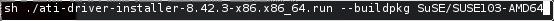
(64-bit version is presumed from now onwards for the tutorial (adjust according to your platform)
4. Head to the location where installer has been created:
# cd /usr/src/packages/RPMS/x86_64
5. Once there we need to install the rpm package that we compiled:
# rpm -Uvh fglrx*.rpm

6. Hopefully the above command went well, without any error messaged and the drivers were installed. Now run the following command:
# ldconfig
7. Now we need to leave the cool graphical desktop and switch to console mode by typing (as root):
# init 3
8. Log-in as root and launch the following command:
# aticonfig –initial –input=/etc/X11/xorg.conf –force
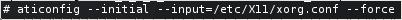
9. Reboot(!) before you enter your DE (Destop Environenment).
Once rebooted and back to your KDE/Gnome and logged in as user, launch few more commands to verify that all went good and OpenGL is working now at it’s max:
~> fglrxinfo

If it states ATI Technologies Inc and the make of your card – excellent. Everything is setup correctly and working flawlessly. Time to relax and have a cup of coffee.
As for OpenGL performance of this release, and hopefully the future releases, it got quite a performance boost. As an example, with 8.30 driver while running glxgears benchmark I was getting around 8500 FPS, while with 8.42 I am now getting around 10,000 FPS.

Refer to Tips and Troubleshooting section if need arises, again, which can be found in the original post. As for running Compiz Fusion via AIGLX, expect a post update to my previous Compiz Fusion tutorial, soon.
Port25 is Microsoft’s OpenSource software lab, and they have created a document where they show how to recover data from Windows systems using Linux.
We have all run into cases where Windows fails to load for one reason or another. The problem may be hardware or a software failure, and the problem may seem to be irrecoverable. Yet often Linux can be used to help recover data that otherwise might be lost. Another application of using Linux recovery is in the creation of disk images for post-mortem analysis of security breaches. While such images are not created according to forensics standards (which usually requires special hardware) and would not be likely to be of help in legal cases, they are helpful in internal reviews following such incidents.
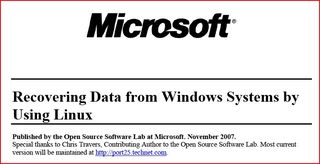
Note: This paper represents testing and documentation in a lab environment. User Account Control (UAC) is an essential security component to Windows and Microsoft does not recommend turning off UAC in production environments.
EOS by Vlad Gerasimov (his studio website)
It is nice to know that a graphics designer from Russia came upi to be a winner, as I am ….. u know. Other wallpapers that participated in this hot contest can be found here. I decided to use it on my Vista (only for gaming … remember) and it really looks nice. Besides, did I ever mention that Blue is my colour.
KDE Project Ships First Release Candidate for Leading Free Software Desktop, Codename “Calamity”
With the first release candidate, the KDE project would like to collect feedback to ensure the quality of KDE 4.0.
 The KDE Community is happy to announce the immediate availability of the first release candidate for KDE 4.0. This release candidate marks that the majority of the components of KDE 4.0 are now approaching release quality.
The KDE Community is happy to announce the immediate availability of the first release candidate for KDE 4.0. This release candidate marks that the majority of the components of KDE 4.0 are now approaching release quality.
While the final bits of Plasma, the brand new desktop shell and panel in KDE 4, are falling into place, the KDE community decided to publish a first release candidate for the KDE 4.0 Desktop. Release Candidate 1 is the first preview of KDE 4.0 which is suitable for general use and discovering the improvements that have taken place all over the KDE codebase.
At the same time, the KDE team releases the final version of the KDE Development Platform, which provides the needed libraries and applications the KDE Desktop is based on. The KDE Development Platform, comprising the basis for developing KDE applications, is frozen and is now of release quality. The sourcecode for the KDE Development Platform can be found in the “stable/” subdir on KDE’s FTP server and mirrors.
Building on this, the majority of applications included in KDE 4.0 are now usable for day to day use. The KDE Release Team has recently underlined this by calling on the community to participate in reporting bugs during the time remaining before the release of KDE 4.0 in December.
Meanwhile, preparations for the KDE 4.0 release events are taking place, with the main event taking place in Mountain View, California in the USA in January 2008. Make sure you don’t miss it!
The new Beta 4 incorporates many improvements from previous Beta and alpha releases: Beta 4, Beta 3, Beta 2, Beta 1, Alpha 2 and Alpha 1.
Few days ago Mozilla launched Mac and Linux versions of Prism. What’s Prism (WebRunner) again? It’s a stripped down version of Firefox that essentially lets you load a single web page at a time. No tabs, no useful URL or navigation buttons. But Prism can come in handy if you like to keep a single web site like Gmail open all day, since it uses fewer resources than Firefox.
As it is only 0.8 version, expect to encounter bugs such as F11 failing to go into full-screen mode and Prism not being able to notice that Flash is installed. All in all, not a bad release but there’s still lots work to be done.
This week in DistroWatch Weekly:
 Reviews: Impressions of Fedora 8
Reviews: Impressions of Fedora 8- News: Fedora’s GNOME Online Desktop, Ubuntu JeOS, Oracle vs Red Hat, future of Kurumin Linux, CAELinux 2007
- Statistics: Windows versus Linux
- Released last week: Linux Mint 4.0, PC-BSD 1.4.1
- Upcoming releases: Pardus Linux 2007.3
- New additions: gOS
- New distributions: KarachiOS, OS Desktop
- Reader comments