Most people like it, many others don’t, the fact is that Ubuntu is the king of Linux distributions right now – and for some very good reasons. Below I will attempt to identify those reasons that made Ubuntu the most popular distribution and explain why its success was “inevitableâ€.
1) A good start: Ubuntu started with a strong background. It wasn’t “yet another†distribution, it was a distribution that had a vision and enough people and money behind it to support that vision.
2) Easy and straightforward installation: From the text-based installer of the first few versions, to the point&click installer of today, ubuntu always had a very straightforward and simple installation. Every step of the installer was explained in a short, yet clear manner that made it easy for everyone to follow the steps of the installation proccedure (almost) regardless of their experience with computers.
3) ShipIt: Sharing “official†CD’s with the Ubuntu logo increased the trust of users towards the distribution and made it much easier for users on slow connections to try it. People could now give away several CD’s to their friends and coworkers which made the general adoption of Linux much faster.
4) Synaptic: If you ask a first-time Ubuntu user to tell you what impressed them most, chances are that the answer will be “synapticâ€. Indeed, this application brought APT much closer to the average user and made program installation in Linux a lot easier. Users didn’t have to search for RPMs or worry that they might needed to deal with dependancies, compile from source etc, synaptic solved everything using a very simple interface. When the first versions of Ubuntu came out, the only thing that could be compared to the flexibility and ease of use of APT and Synaptic was Fedora’s YUM, but unfortunately at that time Fedora didn’t have a good front-end for YUM (although Synaptic could be used with YUM, it was not nearly as easy to set up as synaptic and Ubuntu were).
5) Ubuntu forums/Community: The Ubuntu community was, and still is one of the most important factors that promote the growth of Ubuntu. The forums are very active and old users are very friendly and patient towards newcomers. Maybe it has to do with the philosophy of “Ubuntuâ€â€¦
6) User promotion: Ubuntu is based heavily on the promotion it receives from it’s users. Nearly every person who uses Ubuntu today has beed advised to try it by someone else who had tried it before them and so on. This, combined with the strong influence of Ubuntu to the internet forums related to GNU/Linux, has led to a major increase in it’s adoption .
7) Fragmented competitors: When Ubuntu started it’s “march to glory†there were three “big†distributions, SuSE, Mandriva, and Fedora. Debian and Slackware were popular but were not very appealling to newbies (Debian still had a text based installer…). All of the “big three†were not at their best when Ubuntu came out and started gathering users. SuSE had recently been bought by Novell and was still undergoing internal reconstructions, Mandriva has in the middle of a severe financial crisis, and Fedora was just at FC2 which wasn’t nearly as easy as it now is. This “fragmentation†(or “decay of the distribution maket†if you like) helped many users make the decision to switch to Ubuntu.
There are definately many other reasons why Ubuntu managed to get to the top, and stay there, but making a complete analysis is not within the purposes of this post. Highlighting some of the points that made Ubuntu what it is today, is.
Till next time, keep drinking coffee

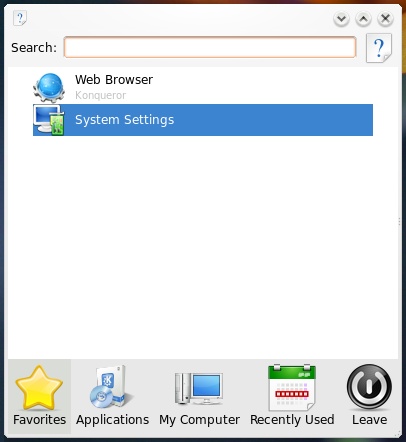



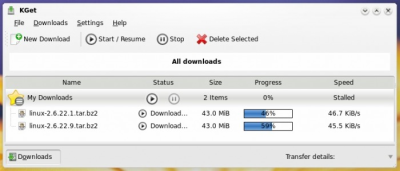
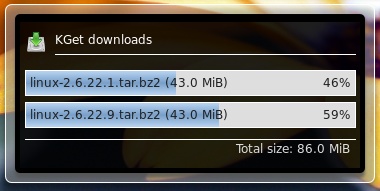

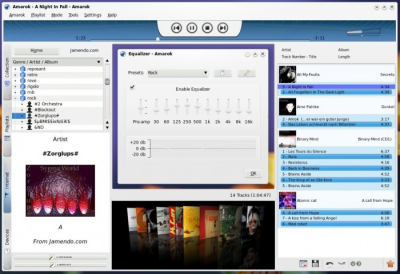
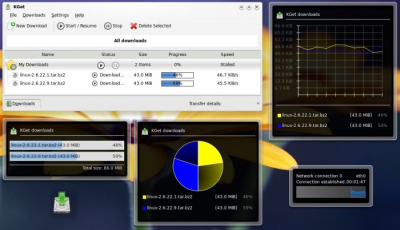
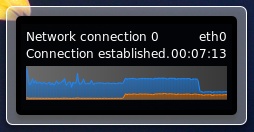
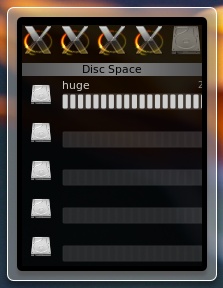
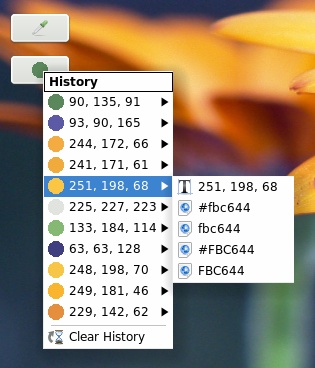
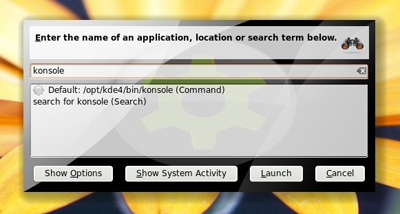

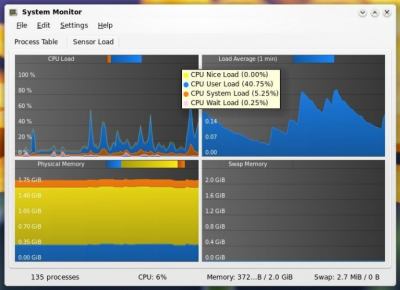

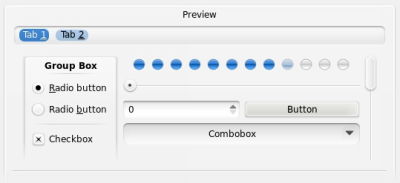

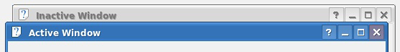
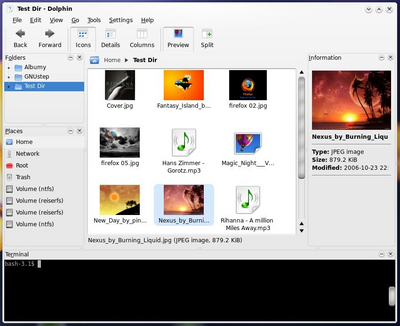
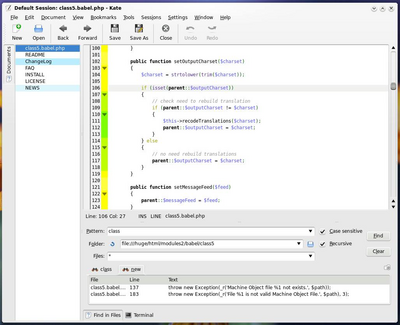
 WordPress
WordPress Fluxbox is a windowmanager for X.
Fluxbox is a windowmanager for X.