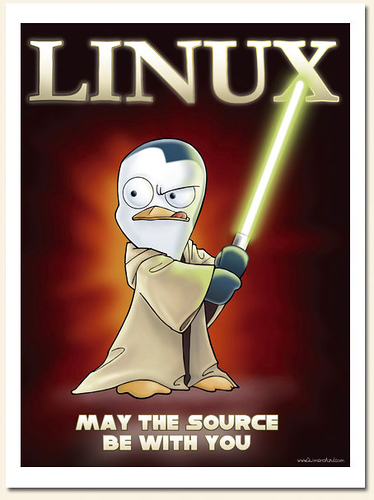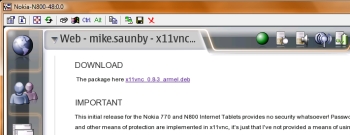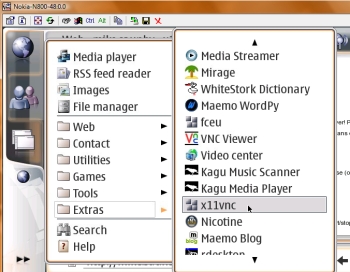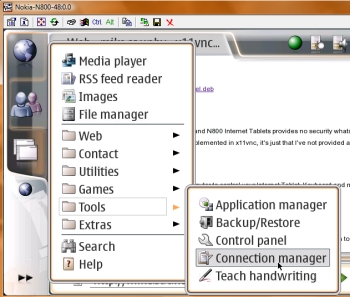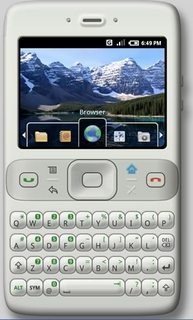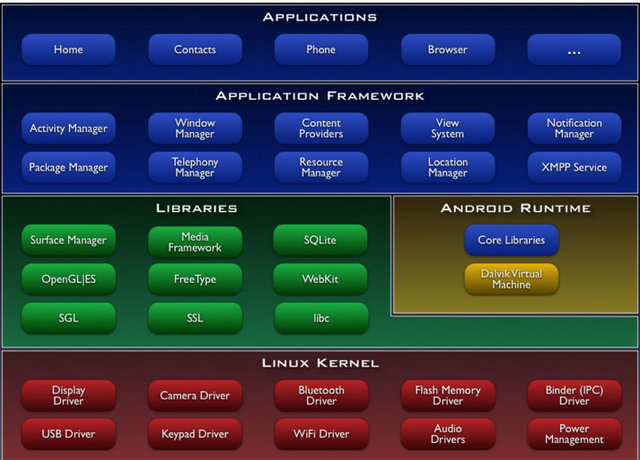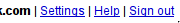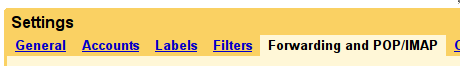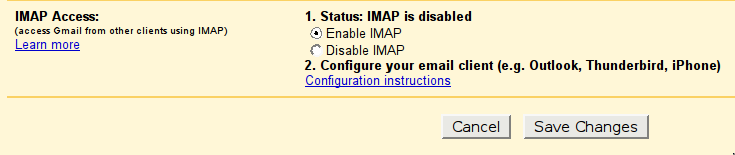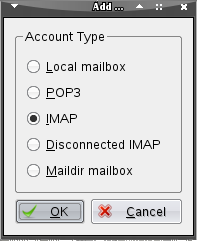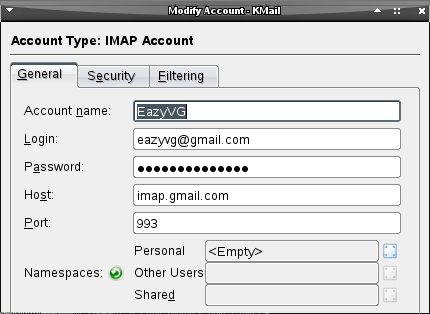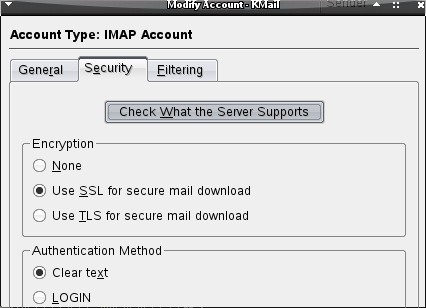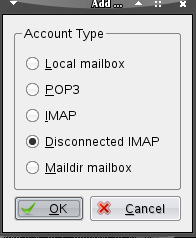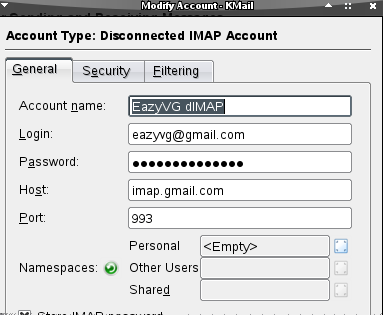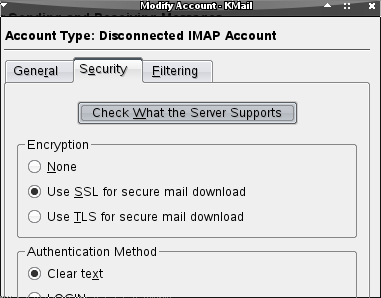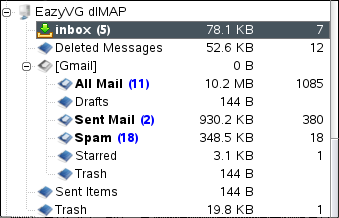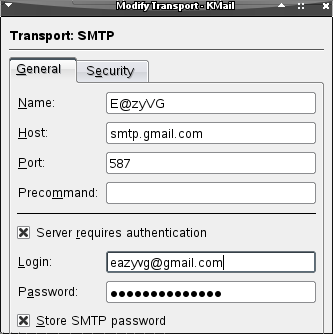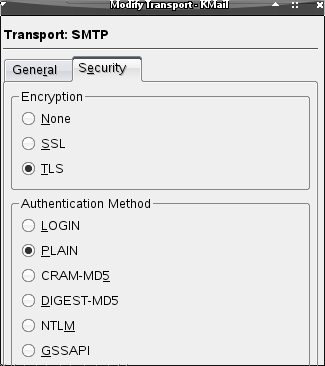As hordes of European Java programmers descend on the JavaPolis conference in Belgium in mid-december, the developers of XWiki hope to turn heads with their "second-generation" wiki software that includes experimental integration with the Google Docs spreadsheet module.
XWiki faces formidable competition, though. JavaPolis’s own site runs on the competing Confluence platform, said by its developer to be in use by more than 4,000 organizations; XWiki’s clients number in the hundreds. Confluence has its own spreadsheet plugin that interfaces with EditGrid rather than the ubiquitous Google Docs. XWiki hopes Google integration will be the killer plugin that raises its profile as an enterprise wiki.