Integrated Neurology Service SINEURO’s office, located in São Paulo,
Brazil, migrated from various versions of Windows (from 98 to XP) on a network
of five computers with eight nonskilled computer users. I was the consultant in
charge, and I spent no money on new hardware. Thank to the Linux Terminal Server Project (LTSP), hardware that’s too old for new
versions of Windows runs Linux applications just fine over a network from a server.
Category Archives: news
Every Web site has flaws, including ours. And after every major change in a large-scale site, such as the one we made several months ago, when we not only did a major redesign but started using the (open source) Xaraya content management system, problems always crop up. Here’s your chance to let us know what you think needs changing on the site, and why.
When you listen to digital music, your software or hardware player usually shows information about the current song, which it gets from MP3 tags or Ogg Vorbis comments. Most ripping software supports acquiring this metadata from the CDDB or FreeDB services based on a CD’s disc ID. But you can also can fill in and edit metadata with tools such as EasyTag and Picard.
If you’re using TiddlyWiki as your note-taking tool, you ought to give TiddlySnip a try. The idea behind this Firefox extension is simple: it allows you to add the currently viewed Web page or selected text snippet to your TiddlyWiki as a new tiddler. But TiddlySnip adds a few clever twists to this basic idea, which turn the Firefox/TiddlyWiki combo into a powerful and extremely useful tool.
Twice in recent weeks open source projects have surprised me with their lack of openness. In both cases, developers acted or spoke out in such a way as to intentionally push other developers away from their work.
Thanks to a founding member of Free Geek Vancouver, the Green Party of Canada has quietly become the first major political party in Canada to make support for free and open source software (FOSS) part of its election platform. Like officials in the Green Party of England and Wales, deputy leader Adriane Carr sees the move as compatible with basic Green ideas, but IT consultant Neil Adair also points out the move serves the practical purpose of helping the party match the technical resources of more established parties.
I felt bad for Linux vendors after reading Peter Galli’s eWeek article, which claims that Linux server sales on X86 hardware have run into a stone wall, going from a 53 percent growth rate to four percent decline over the past six quarters — until I did a little research that easily refuted that claim.
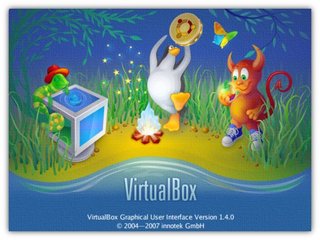 If you’re like most people, you probably named VMware or Xen first. Many of you probably know of one or more of the following: Parallels, QEMU, KVM, Virtuozzo and OpenVZ. However, few of you probably know about VirtualBox. And chances are if you know about VirtualBox 1.502, you’re already running it because it manages the trifecta of being good, free and, sort of, open source.
If you’re like most people, you probably named VMware or Xen first. Many of you probably know of one or more of the following: Parallels, QEMU, KVM, Virtuozzo and OpenVZ. However, few of you probably know about VirtualBox. And chances are if you know about VirtualBox 1.502, you’re already running it because it manages the trifecta of being good, free and, sort of, open source.
Sort of? Here’s how it works. InnoTek, a software company in Stuttgart, Germany, has released both a proprietary and a GPLv2 open-source version of the program. The VirtualBox OSE (open-source edition) has a subset of the features of the proprietary version.
VirtualBox OSE is not crippleware. It’s as full-powered a virtualization program as you’ll find today. What it’s missing are additional features, not basic functionality. You can also use the proprietary version, without charge for personal and educational use and to evaluate it for possible business purchase.
The free, but proprietary, edition gives you a built-in RDP (Remote Desktop Protocol) server and USB port support. It also offers, to the best of my knowledge, the unique ability to use RDP to access remote USB devices from a local VM (virtual machine) and use local USB devices on a remote VM. It also supports the use of iSCSI network drives for use as virtual hard drives.
Among Firefox 3 pending improvements it a cool tab preview feature that shows actual thumbnails of the currently opened tabs. The feature is currently available as an experimental extension developed by Dão Gottwald, but could make its way to Firefox 3 final code.
First, the List all tabs button in the tab bar is replaced with a button that opens a black window with thumbnails and the active tab highlighted in a slightly bigger size. Tabs can be located by inspection or you can enter a few letters from the tab title you want and thumbnails are quickly filtered out.
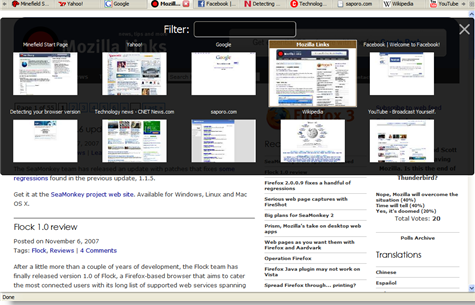
Switching tabs with the Ctrl + Tab (Cmd + Tab on Mac) brings a black bar across the whole screen with thumbnails of the closest tabs with the site’s favicon overlayed for easier identification.
As you can notice from the screenshot below, the selected tab is shown slightly to the left (instead of the obvious center) and may seem odd at first glance. However this position allows to see the most next tabs at a time.
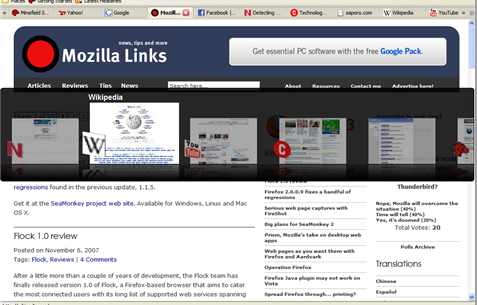
To be honest, I didn’t see the benefit immediately. But after using it for a while I realize it’s really easier and quicker to reach the tab you are looking for when you can see how much apart it is. Filtering may be too much though.
Firefox 3 Beta 1 is expected within the next couple of weeks. Get Ctrl+Tab from Mozilla Bugzilla.
-mozillalinks
“This release is not just a revolution for us in Linux, but a revolution for the Skype world at large. No longer are we, the people of Linux, prevented from socialising in the same way as our peers.”
The time has come at last, one of the long awaited features – for video has arrived to Skype for Linux.
Apart from the bug fixes and improvements, following are the video features that comes with Skype 2.0.0.13 for Linux Beta: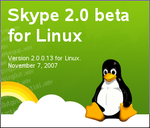
- feature: Video.
- feature: Option to automatically answer incoming calls (under Options -> Privacy).
- feature: Use user’s desktop locale if a locale hasn’t been set in client.
- video feature: Video Devices options dialog.
- video feature: Video Accept/Decline dialog.
- video feature: Full-screen video.
- video feature: Double-clicking on video window toggles full-screen video.
- video feature: Double-clicking on video preview in Options dialog will reveal full-screen myself preview.
Just in case you face problem with latest beta build, here is a list of known issues:
- Using uvc webcam driver with new Logitech cameras can cause a split video effect which does not recover until you restart video.
- Using uvc webcam driver with ATi fglrx graphics card driver results in a memory leak and potential crash currently.
- gspca webcam driver can crash sometimes during webcam initialisation (which can also happen during the call).
- Using a display driver with only a single Xv port means you can only see video in one direction currently.
- Using a display driver with no Xv support will not work at all.
- ATi fglrx driver versions before 8.42.3 may crash your X server and lock up video during the call.
- ATi fglrx driver version 8.42.3 may crash your X server and lock up video at the beginning of the call.
Notice the last two issues listed, if you are an ATI video card user, as myself. I still have not updated my driver to 8.42 (using 8.40 and waiting for next 8.43). I easily installed the latest beta on my openSUSE 10.3 and it did enable video with one expection:
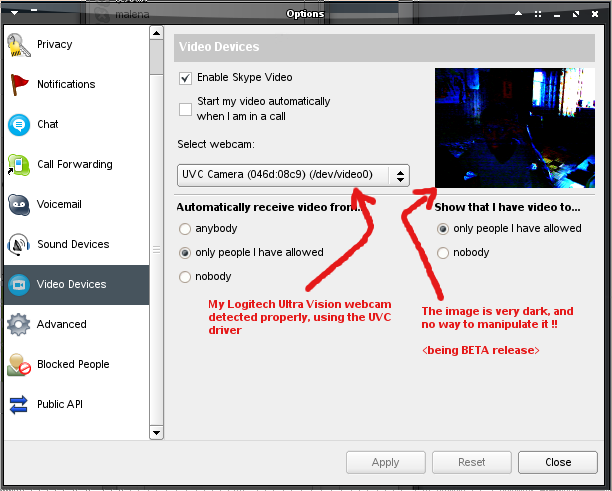
Being a beta release we understand that we will face problems and bugs. Skype 2 for Linux is very promising and hope it will hit final soon, with few more tweaks (including a way to adjust brightness/contrast/etc. in video options menu). Grab your copy of the latest beta from here.