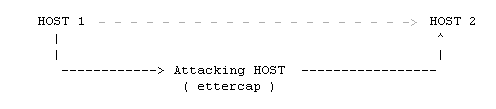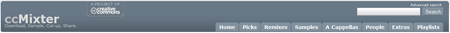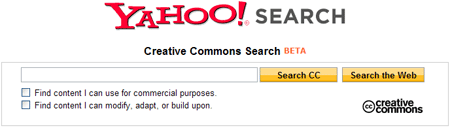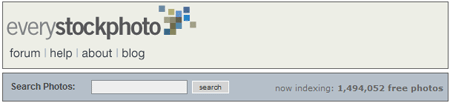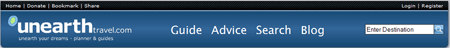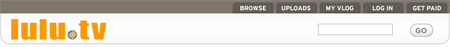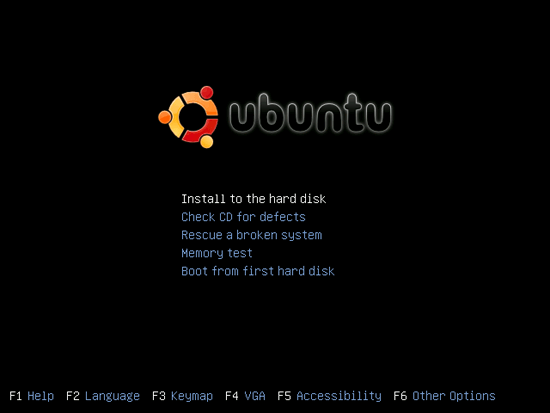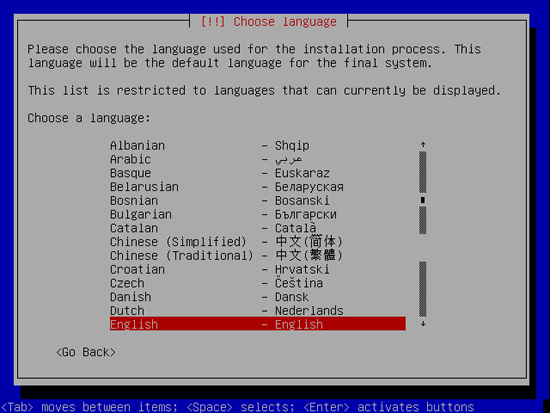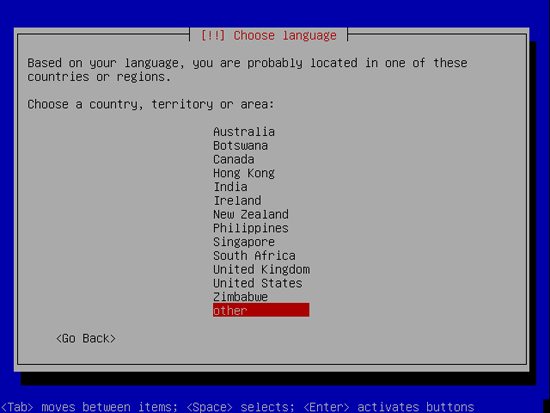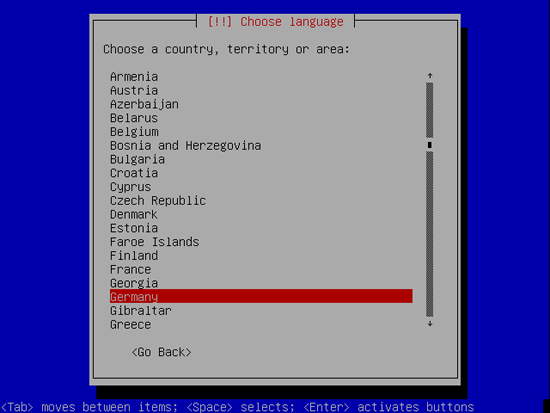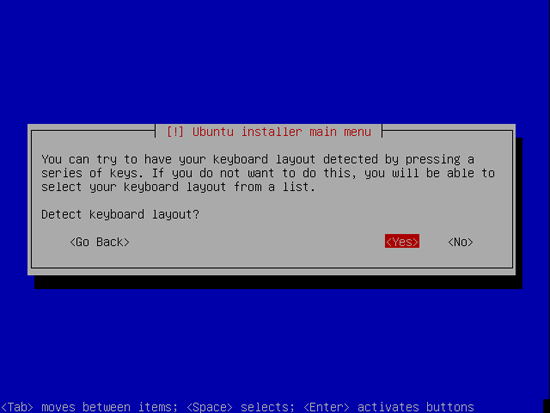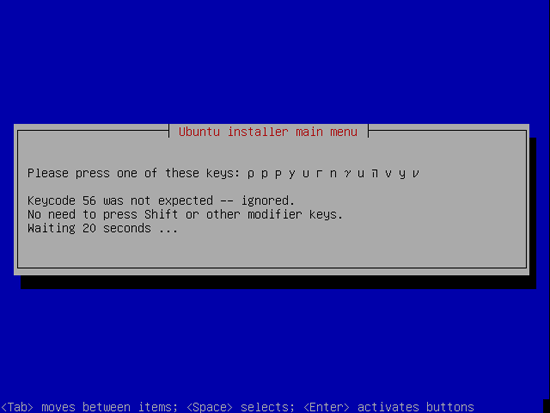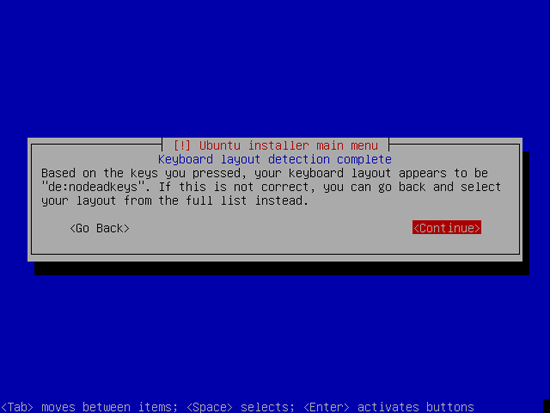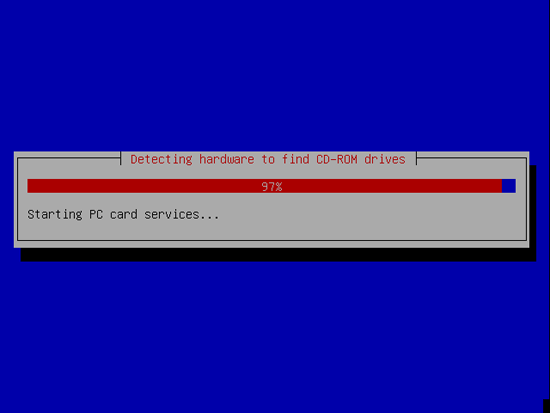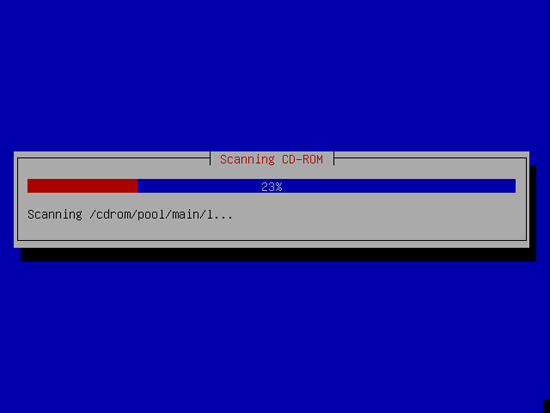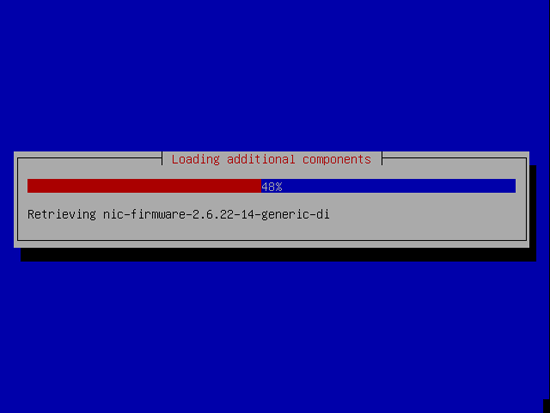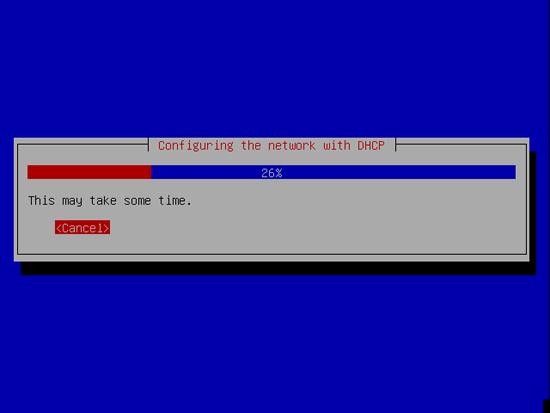Laptop and notebooks are being stolen at an ever-increasing rate. In 2004, Safeware Insurance which sells computer insurance, estimated 600,000 laptop and notebooks a year were being stolen. In 2006 an estimated 750,000 were being swiped, according to Absolute Software a company that makes computer tracking products — and does not support Linux. LoJack For Laptops, another computer tracing company — which also does not support Linux — says FBI statistics show 2 million laptop and notebook computers were stolen in the US in a recent year. While the figures may not agree in detail, they all show that laptop and notebook theft is a major problem — and if you’re not careful, your Linux laptop might be next.
While you can find dozens of products to secure Windows laptops, security products for Linux laptops are scarcer — but they do exist. We found a range of products and fixes ranging from security patches for the operating system to encryption to the equivalent of computer bicycle locks which can help keep your Linux laptop or notebook safe.
 On the face of it, the
On the face of it, the